What is electronic wallet? Step-by-step instructions on how to make online transaction by using BeeMoney

YEREVAN, April 15 /ARKA/. The coronavirus pandemic and the danger of its spread have forced people to stay at home, creating great inconvenience for many. If you can still go to the nearby grocery store or the pharmacy, all other visits have to be canceled, because the bulk of them are in the lockdown. But what if you need to pay, for example, your utility bills, or make a money transfer, top up your phone account or pay for Internet services? There are various online payment methods that you can use. We are going to look into them and present clear-cut instructions for their use.
Which online services are the most needed today?


BeeMoney is an electronic wallet that allows you to make simplified payments in the digital world, making them easy and affordable. This is not just an application that will simply take up space on your phone when waiting to make a payment for mobile services. This is an application that allows you to make about 150 types of payments. Moreover, it is absolutely free, no commission is charged for replenishment of an account from the ARCA system's credit card or from BeeMoney or Easypay wallets.
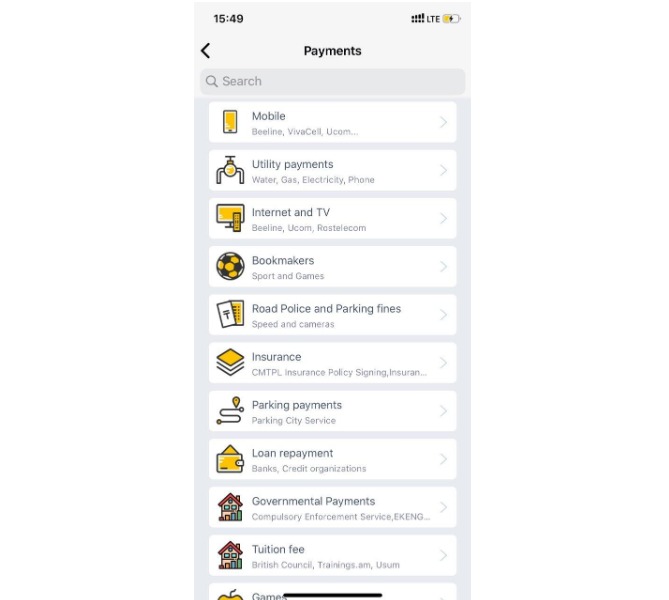
The application allows you to pay utility bills, make payments for telecommunications services, digital television and mobile communications. In addition, it enables you to repay bank loans, make various government payments, and pay the fines for traffic rules violations and parking. Moreover, with its help, you can send a request for mandatory insurance of vehicles, pay for it, as well as place a bet in bookmaking offices.
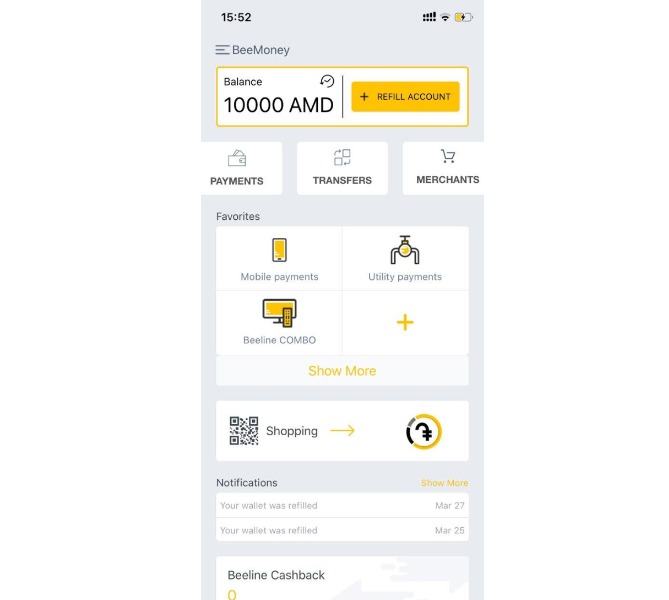

You are already in the system, and you, first of all, need to replenish your account. There are several ways to do this, by not getting attached to one type of payment. For example, you can replenish your e-wallet account once through your credit card. To do this, you need to click on the button 'Top up Account' on the main menu" and select the button "Add Card. To access many services you will need identification, for which you need to go to the “Identification” section on the main page and enter information about the card. In this case, your card data will be stored in the system as a secondary payment method. You can also replenish your account through EasyPay payment terminals by selecting BeeMoney in the electronic wallets section, entering the amount and phone number to which the wallet is registered.

In order to make payments using BeeMoney you need to select the “Payments” group, the type of payment or money transfer you want, fill in your details (for example, a subscriber code when paying utility bills) and the amount of payment. After that, you can choose the payment method - either directly from your bank card, or from the balance on the electronic wallet. Moreover, you can make the regular payments with just one touch, including them in advance in the list of selected payments, without entering all the required data each time. In order to create a list of favorite payments, click on the “+” in the “Favorite Payments” section on the main screen, select the service or transfer, enter information about payment and click on "Add to Favorites"
In addition, the system allows you to make Group payments and save a lot of time. So, you can combine your monthly payments into categories, for example, “utilities” or “communications services”, “payment of loans”, etc. To create group, select a service from "Favorites" by clicking on a payment or transfer, select "Add to Group" option, change the name and save the data. But that is not all. For people who forget to make payments on due time, BeeMoney provides the Recurring Payments tool. By filling out the necessary fields and indicating the frequency of payments, as well as the possibility of paying the bills for services without additional confirmation of the request, the application itself will automatically pay all your bills.

Read the news first and discuss them in our Telegram
11:51 04/15/2020




